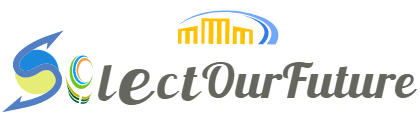and the ability to edit videos seamlessly has become crucial for content creators, businesses, and individuals alike. Whether you’re a vlogger, marketer, or just someone who loves capturing memories, having the right video editing app can make all the difference. In this article, we will explore the top 3 video editing apps that stand out in the crowded market.
Why Video Editing Matters
Before diving into the specifics, let’s briefly discuss why video editing matters. In a world bombarded with information, videos grab attention faster than any other medium. Well-edited videos not only enhance the viewing experience but also contribute to higher engagement rates. For businesses, it’s a tool to showcase products or services creatively, while for individuals,
it’s a means of storytelling and self-expression.
Criteria for Choosing a Video Editing App
With numerous video editing apps available, choosing the right one can be overwhelming. The criteria for selection include a user-friendly interface, editing features, and compatibility with different devices. Let’s delve into the top 3 contenders.
Top Video Editing App #1: iMovie
iMovie stands out for its user-friendly interface and intuitive controls. Designed for Apple users, it offers a seamless experience with its drag-and-drop functionality. Whether you’re a beginner or an experienced editor, iMovie provides essential features for creative storytelling. It’s not just limited to Mac; iMovie is available on iOS devices, making it versatile and accessible.
Top Video Editing App #2: Adobe Premiere Rush
Adobe Premiere Rush caters to both beginners and professionals, offering professional-grade editing features in a simplified interface. Compatible with Windows, Mac, iOS, and Android, it provides a seamless cross-platform experience. Its integration with Adobe Creative Cloud allows for easy synchronization of projects across multiple devices, ideal for those working on various platforms.
Top Video Editing App #3: Kinemaster
Kinemaster is a mobile-focused video editing app, making it perfect for those who prefer editing on the go. With a user-friendly interface, it caters to both beginners and advanced users. Kinemaster provides a plethora of features, including multi-layer video editing, voiceovers, and more. It supports various devices, giving users the flexibility to edit videos using their preferred gadgets.
Comparative Analysis
Now, let’s compare these three video editing apps. iMovie is excellent for Mac and iOS users who prioritize simplicity. Adobe Premiere Rush is for those seeking professional features and cross-platform compatibility. Kinemaster, on the other hand, targets mobile users with its versatile features. Each has its pros and cons, catering to different user needs.
Tips and Tricks for Efficient Video Editing
Efficient video editing is an art, and here are some tips and tricks to master it. Utilize keyboard shortcuts, explore advanced features, and embrace time-saving techniques. These hacks can significantly streamline your editing process, allowing you to create polished videos in less time.
User Reviews and Testimonials
Real experiences matter. Reviews and testimonials from users who have utilized these apps provide valuable insights. Positive feedback and success stories showcase the effectiveness of these video editing apps in real-world scenarios. Addressing common concerns helps potential users make informed decisions.
Future Trends in Video Editing Apps
As technology advances, video editing apps evolve. Emerging trends include AI-driven features, augmented reality integration, and collaborative editing tools. Staying ahead of the curve involves embracing these innovations. The future of video editing apps is exciting, promising even more creative possibilities.
Conclusion
In conclusion, the world of video editing offers a variety of tools to suit different needs. iMovie, Adobe Premiere Rush, and Kinemaster stand out as top choices, each excelling in specific areas. Whether you prioritize simplicity, professional features, or mobile editing, there’s an app for you. Explore, experiment, and find the one that unleashes your creativity.