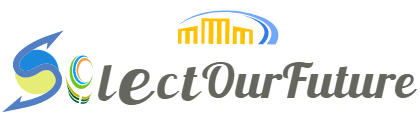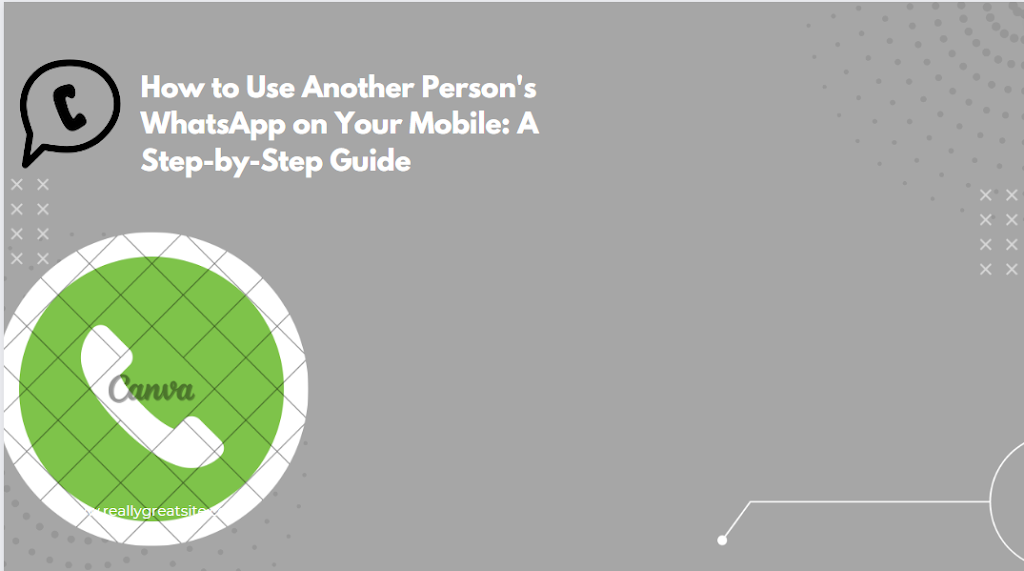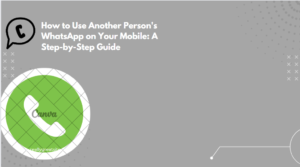Step 1: Seek Permission from the Other Person
The very first and most crucial step in this process is to ask for permission. Engage in an open and honest conversation with the individual whose WhatsApp you wish to use. Explain your reasons and ensure they are comfortable with the idea.
Step 2: Use WhatsApp Web
If they grant permission, using WhatsApp Web is the safest and easiest method. Here’s what you need to do:
- Open a web browser on your mobile or computer.
- Visit web.whatsapp.com.
- You’ll see a QR code on the website.
- On the other person’s WhatsApp, tap the three dots (menu) on the top right corner.
- Select “WhatsApp Web” and scan the QR code on the website.
- You’re now connected to their WhatsApp via your mobile or computer.
Please note that this method requires the other person to leave their WhatsApp Web session active, so be considerate of their privacy.
Step 3: Respect Privacy and Boundaries
While using another person’s WhatsApp, always respect their privacy and boundaries. Avoid reading or sending messages that are not related to your agreed-upon purpose.
Conclusion
Using another person’s WhatsApp on your mobile should only be done with their explicit permission. Respecting privacy and ethical considerations is paramount. Remember, trust is vital in personal relationships, and breaching someone’s privacy can have serious consequences.